
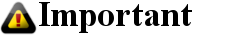
Appointment Scheduling Instructions
1. Select Your Session Type - Click the appropriate link for the session type you wish to schedule.
2. Select Your Timezone - from the pull down menu and then click the "Update" button.
3. Select a Time and Date - from the available dates and times on the calendar.
4. Do you have a COUPON CODE? - If you have a COUPON CODE; click the "Coupon Code" link and enter your code.
5. Register
- a. Returning Client: If you already have an account, Click "Already Registered" and log in with your Username and Password
- b. New Client: if this is your first time using the Appointment Scheduler, click "First Time?" and register your name and contact information on the form below.
6. Process Payment - Review your appointment details and click on the "Paypal and Other Credit Cards" button to finalize your appointment.